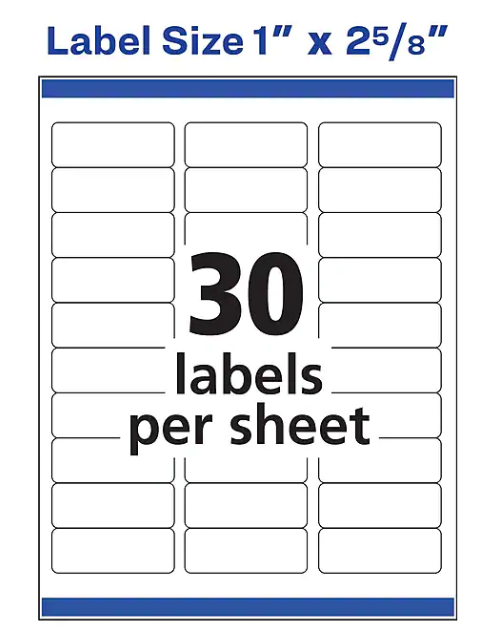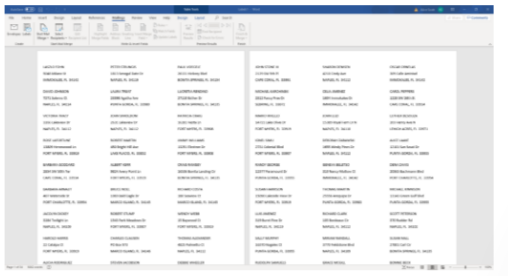Print Address Labels
Table of Contents
- About Printing Address Labels
- How do I chose the Right Address Labels?
- What’s the right size address label for Postcards & Envelopes?
- Where can I buy Labels?
- How do I print address labels myself?
- How to Print Out Address Labels from a PDF File
- What’s the difference between a ‘return address label’ and a regular ‘address label’?
- Can LeadsPlease print my Return Address Labels for me?
- Can LeadsPlease help me print my Labels?
- Other Helpful Resources.
- Testimonials
About Printing Address Labels
Print Address Labels at home or in your office, or have a Printer print mailing labels for you.
Printing addresses on Labels doesn’t have to be complicated or time consuming. Just follow the steps, and ta-da !
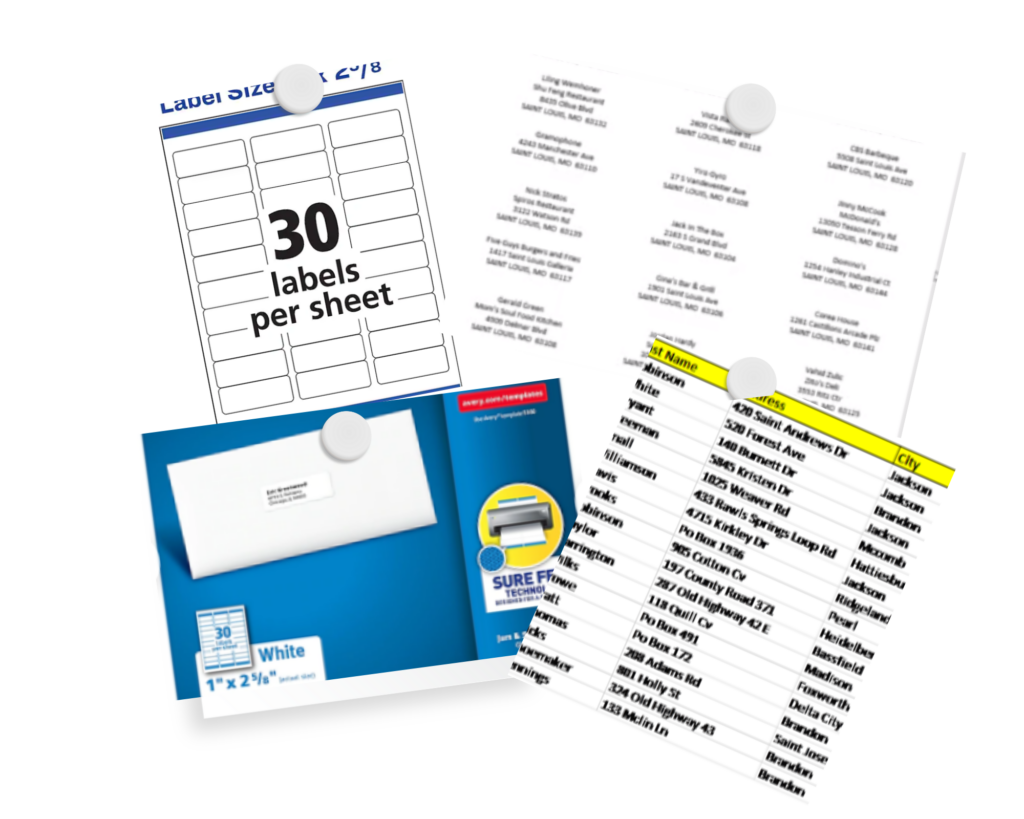
How do I chose the Right Address Labels?
Before you start printing address labels, you need to consider the right labels for your project.
Some things to consider when you choose your labels:
- Size
- Color
- Shape
- Transparency
- Custom Printed
- Blank
- Packs by the sheet
- Pricing
Before you buy labels, you need to make sure the labels will fit appropriately on your mailing piece. You don’t want the address labels to be too small, or too large.
The color, shape and transparency of the labels might also be important to you; especially if you’re mailing a special invitation, or notice of an important event.
What’s the right size address label for Postcards & Envelopes?
The most commonly used address labels for Postcards and Envelopes are labels that are 2 5/8 inches x 1 inch.
Normally, these address labels come on sheets of 30 labels on a page.
You can buy these labels here : Avery® 5160® Labels
Where can I buy Labels?
You can buy address labels in most grocery stores, and stationary stores. You’re also spoiled for choice if you want to buy your address labels online.
Top 5 Places to Buy Address Labels Online
How do I print address labels myself?
It’s quick and easy to print address labels at home or in your office.
Here’s how to print labels yourself:
- Buy mailing address labels
- Setup your address list in Excel
- Organize your Labels in Word
- Perform a Mail Merge
- Print your Labels !
For a more detailed step by step guide on how to print address labels, click here : How to Print Mailing Address Labels from Excel .
Or, you can watch this video : How to Print Mailing Address Labels from Excel
How to Print Out Address Labels from a PDF File
How to Print Address Labels from a PDF File
- Open your PDF file
- Go to Print Settings
- Find the section titled "Scale" or "Page Sizing"
- Set the "Scale" to "Actual Size"
For a more detailed step by step guide watch this video: How to Print Mailing Labels from a PDF File

What’s the difference between a ‘return address label’ and a regular ‘address label’?
A ‘return address label’ refers to the label that has your Name and Address on it. It is placed in the top left hand corner of the mailing piece, and shows the recipient who the mail is from, and gives the post office directions on where to send the mail, if it is ‘returned’.
Can LeadsPlease print my Return Address Labels for me?
Yes, we can print Return Address Labels for you.
The minimum order is $79.50 for 1,000 Return Address Labels (includes shipping & handling). Please give us a call to place an order.
Can LeadsPlease help me print my Labels?
Yes! We can print your Labels for you. Please visit our Labels page for more information. or call us : 1 866 306 8674
Other Helpful Resources.
Testimonials
Get Your Custom List
Tell us what you're looking for and we'll build the perfect list
Click here to contact us in our chat for an instant response.